Appjuice.com brings you a great new app: "CamLock" , a videocamera that is able to shoot video with fixed exposure, fixed whitebalance and last but not least: fixed focus.
This video camera app will let you make excellent screenvideos for game demos by delivering you: correctly exposed, stable whitebalanced, selectively focussed, straight horizoned footage.
Please Note: iPhone 4S users, you also have the option to film 1280x720 @ 60fps, great for creating slowmotion in postprocessing.


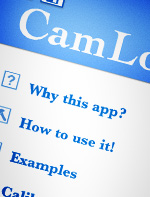
If you've bought CamLock and have some questions regarding as to how to use it, please take a look at our tutorials section, these tutorials are also available from within the app. Press the compass icon in the borromright corner, choose section:
"How to use it!"
Watch the CamLock app Demo video here
Watch other examples of CamLock output here and here
If you're using CamLock for your video footage and have any ideas/remarks that might improve our application in any way or you need some kind of help, feel free to contact us:
>> Mini feedback formThese are the written reviews so far:
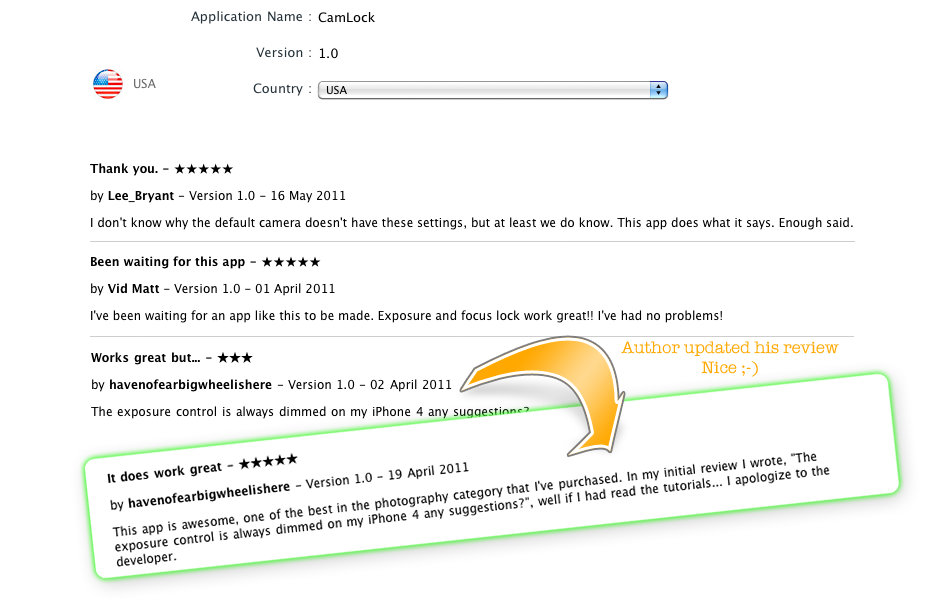
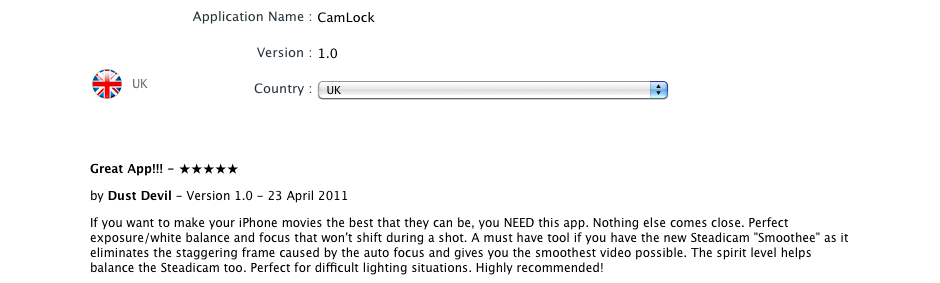

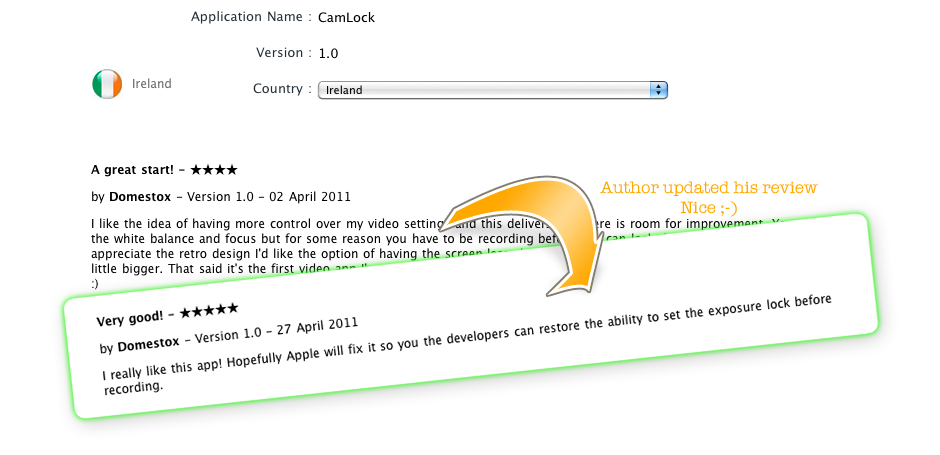
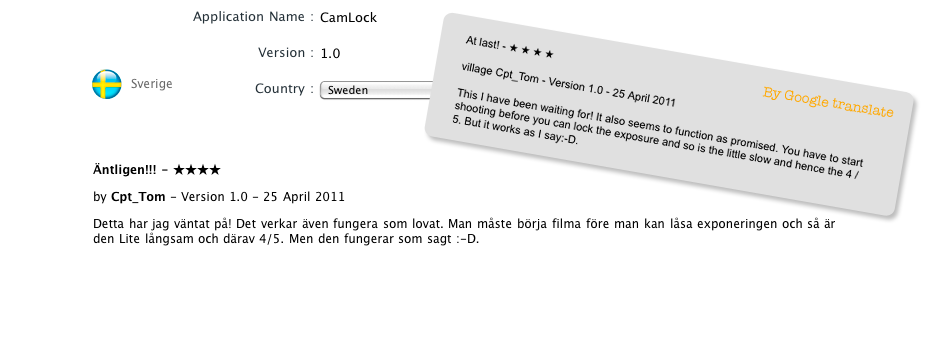
So far I hear only one complaint, I refer to this problem in my app description as well and I quote:
"*Note: Due to some glitchy behaviour in iOS 4.3 - 4.3.1 I've decided to enable Exposure Lock only when recording has started (on devices running these iOS 4.3 or later, earlier versions behave as expected). Since these new iOS versions it turned out the exposure lock wouldn't stay on when recording starts/stops. Apple has been notified and I hope it is fixed soon.
Update: Since iOS 5.0 the problems have been resolved by Apple and everything is back to normal, I've updated the app to accomodate for this fix!"

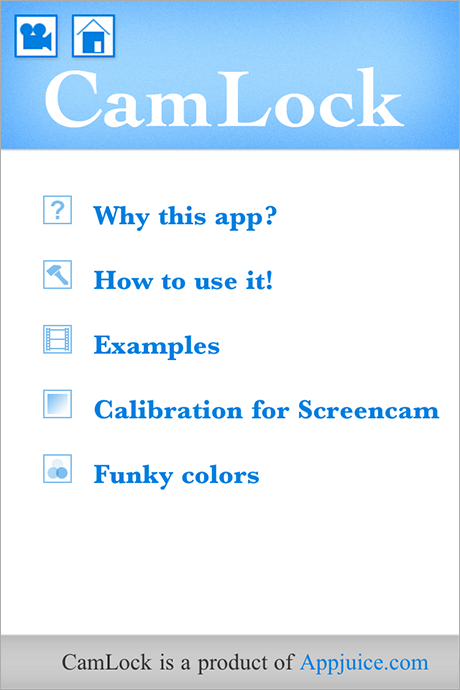
Onboard on-/offline tutorials
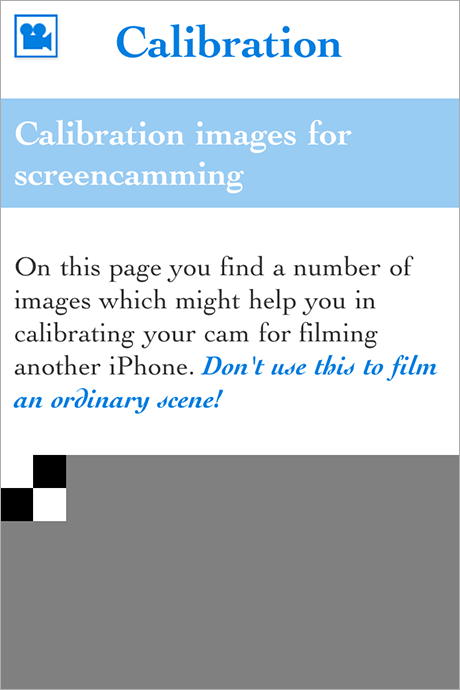
Calibrationsheets for screencamming